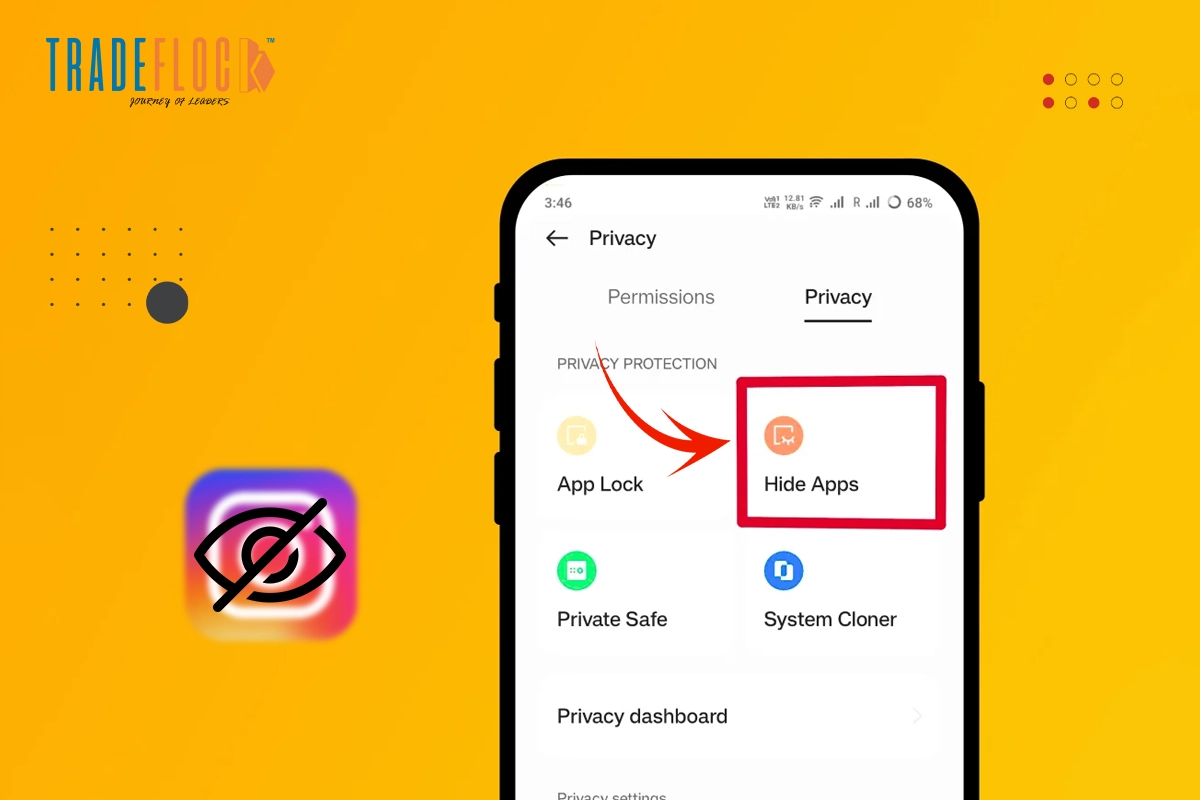Realme devices come with impressive tools designed to protect your data and files. These tools make it easy to hide certain apps from the main screen. Knowing how to hide apps in Realme phone can help maintain your privacy and reduce screen clutter, ultimately enhancing your user experience. If you’re a Realme user, this guide is for you. Keep reading for more insights.
Let’s first understand the need to hide apps in Realme.
Table of Contents
Why Do We Need to Hide Apps in Realme?
Hiding apps in a Realme phone can be necessary for various reasons.
- Keeping hidden apps in Realme phone, especially the gallery, can help secure your photos, videos, and personal information from others.
- Users may want to keep certain apps private, which is why they might be looking for how to hide apps in Realme.
- It’s beneficial for parents to hide apps and restrict their children’s access to certain apps or sensitive content.
- Some people might simply want to use the built-in feature within the phone settings, eliminating the third party.
- Having a clean and easier interface might be the reason for keeping hidden apps in Realme phone, as they do not clutter the screen when hidden.
Therefore, understanding how to hide apps in Realme is essential.
How to Hide Apps in Realme?
There are two methods to hide apps in a Realme phone to enhance privacy and control over your device.
1. Using the Realme App Lock Feature
- Open your phone’s Settings.
- Find Privacy and Security settings.
- Under Privacy & Security settings, Open App Lock and configure it to keep hidden apps in Realme phone.
- Now the list will open, containing all apps. Choose the apps you want to hide.
- Click on Hide Home Screen Icon to conceal the chosen apps from the home screen.
This is the simplest and most effective way to know how to hide apps in Realme, maintaining privacy and security by hiding apps and their icons from the home screen, making them accessible only from App Lock Settings.
2. Using Private Safe on Realme
- Open your device Settings.
- Go to Privacy Settings and tap on the Private Safe option.
- If you’re using Private Safe for the first time, you may need to set a PIN or Password.
- Select the data and files you want to store in Private Safe.
Using this method along with the App Lock feature, you can secure both apps and their associated data. Hiding apps secures sensitive information that certain apps may contain, adding a layer of privacy.
Now that you have learned how to hide apps in Realme, it’s crucial to know how to find hidden apps in Realme phone in case you need them again on the screen.
How to Find Hidden Apps in Realme?
You can easily find your hidden apps in a Realme phone by following these simple steps.
- Open your dialing pad and dial the specific code set for hidden apps, which is usually customized within the App Lock Settings.
- You also need to enter the PIN or Password that you have set up previously for App Lock.
Also read: 7 Best US Link Building Agencies Leading the SEO Industry
Enjoy Privacy and an Organised Realme Experience
Realme provides built-in features and “Private Safe” to keep your personal & sensitive information protected. These features make it easy to hide apps, their data, and files without using a third-party app. Hence, it is important to know how to hide apps in Realme to maintain privacy and a better user interface.